Skylight Calendar VS Dakboard: Which One Should You Pick In 2025?
We all know technology has skyrocketed, and now we have calendars that help us manage tasks, have customisable dashboards, and coordinate work with more members in our group or family.
Two of the popular tools in this category are Skylight Calendar and DAKboard. Both are trusted choices by many, but since they are both leading, many are confused between the two.
Which one is cheaper? Which has more customisation? – If you are also looking for answers to these questions, then continue reading because they are mentioned in our comparison between Skylight Calendar VS DAKboard below, in this article.
Skylight Calendar VS Dakboard:
Description
Skylight Calendar is a dedicated multifunctional touchscreen device made for family organisation. It comes with a set of features like meal planning, grocery lists, an interactive touchscreen, and more, along with a user-friendly app.
DAKboard is a versatile hardware and software platform that will turn any kind of screen into a customisable display. It provides a good bunch of services, including deep integration with News, Weather, Smart home devices, etc, additional customisation, and more.
Hardware & Setup
Skylight Calendar offers a good variety of sizes for different spaces and needs, including 10-inch, 15-inch, and 27-inch. It requires minimal steps for setup and immediate use, and with just plugging it in, you can start playing.
DAKboard follows the BYOD concept, ‘bring your own device’, which can run on a tablet, TV, or monitor. You can choose whichever screen you want, but you need extra steps to set up compared to the SAL calendar, including managing hard configurations.
Winner: Both. SKB calendar for sizing flexibility and DAKboard for screen flexibility.
Software & Features
Skylight Calendar uses a compact and simple interface which is merely focused on chores, photos, basic lists, and scheduling for a family, clearly emphasising is of use over personalisation.
DAKboard, unlike Skylight Calendar, offers additional customisation abilities, custom widgets, weather, themes, smart home integration, news feeds, and more extensive features.
Winner: Skylight Calendar if you need it for a family; DAKboard, if you need additional features,
Ease Of Use
Skylight Calendar is a user-friendly service best for families with minimal technical knowledge. You can use it daily directly through its touchscreen and mobile application.
DAKboard needs a bit of learning about some features, and the setup can take a couple of hours. You also need to know how to configure the dashboard and handle troubleshooting issues.
Winner: Skylight Calendar
Integrations
Skylight has integrations with different calendars, including Google through two-way sync. It also supports chores, meal planning, and photo screen saver via AI, has parental routines and locks, all built in.
DAKboard will connect you to a good variety of sources like RSS, Smart home tools, Spotify, stocks, fitness apps, weather, news, and more – a versatile dashboard tool that can give you data without you putting in extra effort.
Winner: DAKboard, because it connects you with more services and apps.
Personalizations
Skylight Calendar offers minimal personalisation abilities. Also, although the interface is clean and family-friendly, you will still be restricted to using limited features and layouts.
DAKboard, on the other hand, has unparalleled flexibility. You can create a unique and customized dashboard from scratch with custom colors, fonts, layouts, and data sources.
Winner: DAKboard, for more personalisation features.
Pricing & Costs
Skylight Calendar hardware will cost you anywhere from $569 to $629, while you can also pay an optional fee of $79 per year for a premium subscription program with additional features like AI meal planning and Magic import.
For DAKboard, the base hardware can cost you below $400, or you can always choose your monitor to DIY.
Additionally, there is a free software plan with limited features, while you can also pay for premium subscriptions from $5 to $30 per month for advanced features.
Winner: DAKboard — overall cheaper than Skylight Calendar.
Pros & Cons
Skylight Calendar
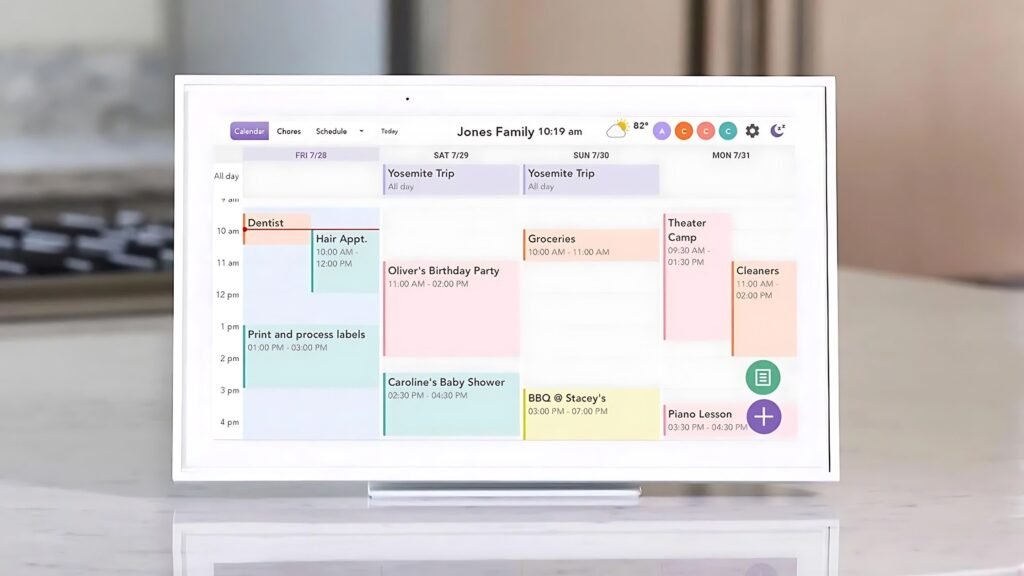
Pros:
- It is super easy to use, and any age group in the family can use it.
- It is an excellent tool for family coordination.
- The charts and meal planning help manage tasks in the family.
- Comes with a sleek and modern design.
Cons:
- It does not have a lot of customisation features.
- The total cost can be expensive for middle-class families.
- Some advanced and helpful features require a subscription.
Dakboard

Pros:
- It comes with plenty of customisation features.
- Has extensive integrations.
- It provides versatile hardware options, or you can always use your own.
- There is a free subscription plan that can get you started.
Cons:
- The setup can take a lot of your brain and hours to complete.
- A lot of tools and features require learning and understanding.
- Advanced features only come under subscription.
- It can be a bit overwhelming if you are looking for a family-friendly tool.
Final Words: Which One Should You Pick?
Pick Skylight Calendar:
If you value elegant design, plug-and-play family coordination, and simplicity, then Skylight Calendar is a good choice. It is a perfect design for busy households that are looking for an intuitive display with limited hassle.
Pick Dakboard:
If you are interested in deep customisation, a multifunctional dashboard, and smart home integration, then DAKboard is perfect for you. It is an ideal tool if you already know how to configure the dashboard, do the setup, and build a layout.
In conclusion, we suggest you go for the Skylight Calendar if you are looking for a simple managing tool for your family, otherwise, DAKboard is a better choice if you want it for professional or work management purposes.
With that, we have reached the end of this, and we hope our comparison between Skylight Calendar VS DAKboard was able to answer all your questions.
Frequently Asked Questions
What are the negatives of the Skylight Calendar?
Some of the main negative points of the Skylight Calendar are that it is expensive, key advanced features only come under subscription, and it offers fewer customisation features.
What is better, DAKboard or Skylight Calendar?
DAKboard is a better choice if you know how to configure and troubleshoot issues on your own, and once more customization; Skylight Calendar is better when you want a family-friendly tool to manage household tasks.

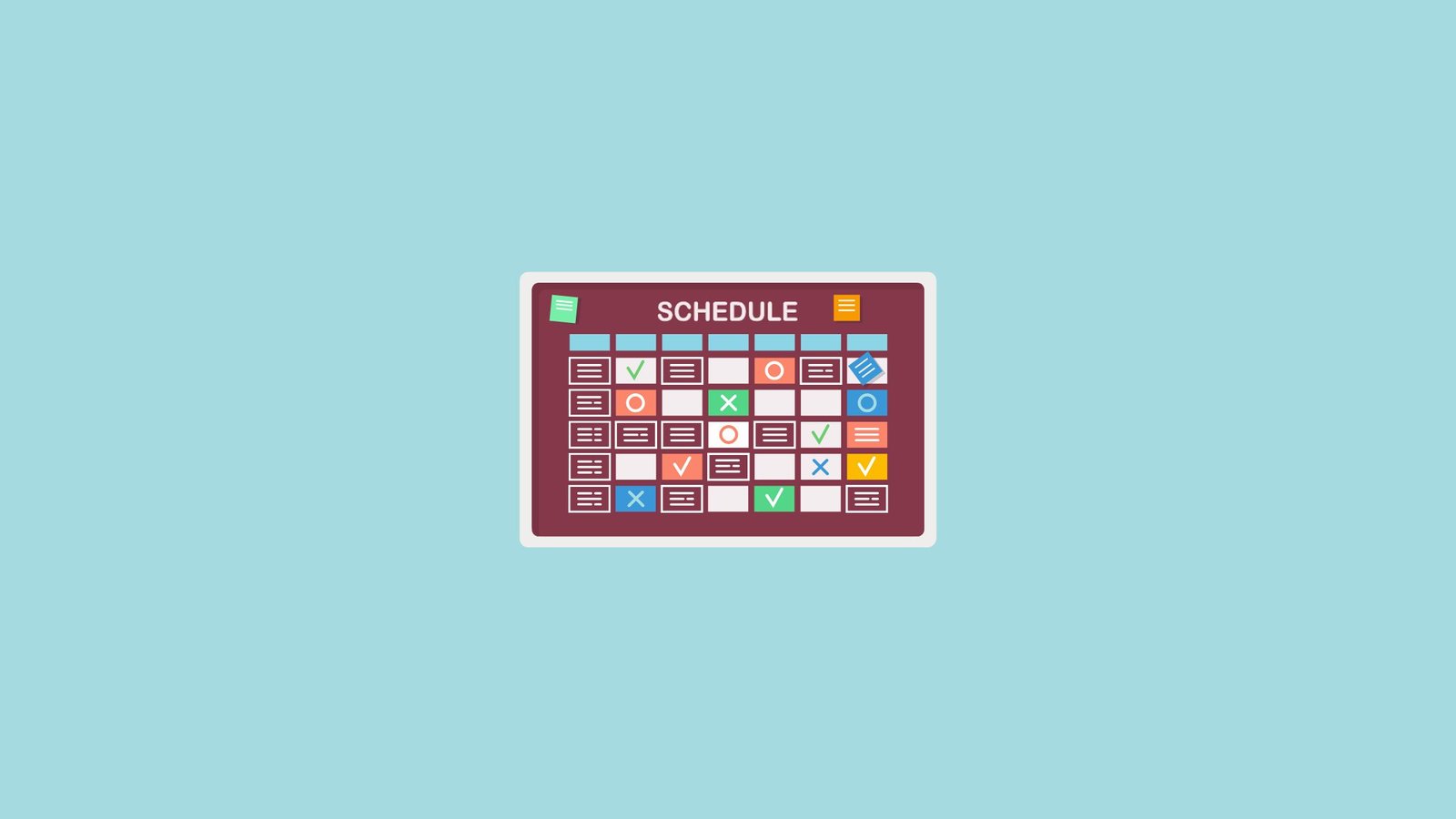
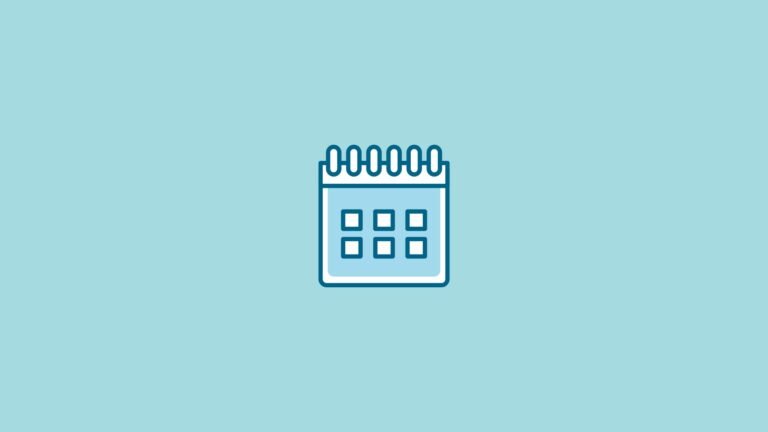
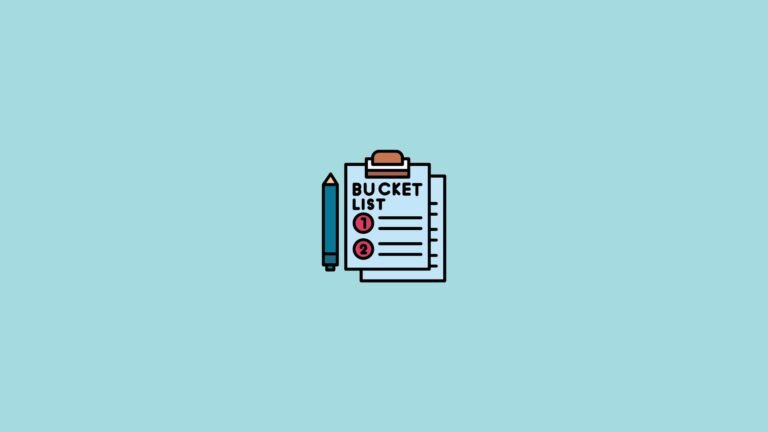
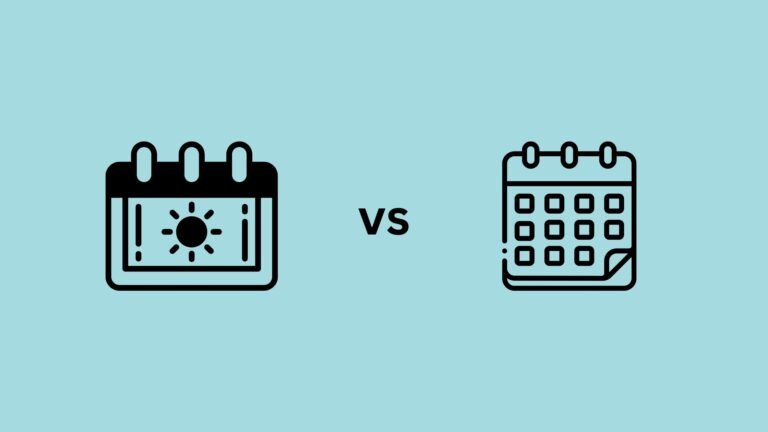
![How Many Pages Should A Coloring Book Have? A Guide About Pages For Creators [2025]](https://freentable.com/wp-content/uploads/How-Many-Pages-Should-A-Coloring-Book-Have-768x432.jpg)

![How To Make A Coloring Page On Procreate? A Guide For New Creators [2025]](https://freentable.com/wp-content/uploads/How-To-Make-A-Coloring-Page-On-Procreate-768x432.jpg)